Web Page Scores
The tool allows ranking your web pages by importance by placing them into the following categories:

You can set a score for each category in the Settings.
Setting Page Rank
To set an importance rank for a page
- Use the filtering edit box to see only pages with addresses including the entered text string or select a rating to see only pages having it. Click a column title to sort by values of that column:
-
Click the star icons to set the rank of a page.
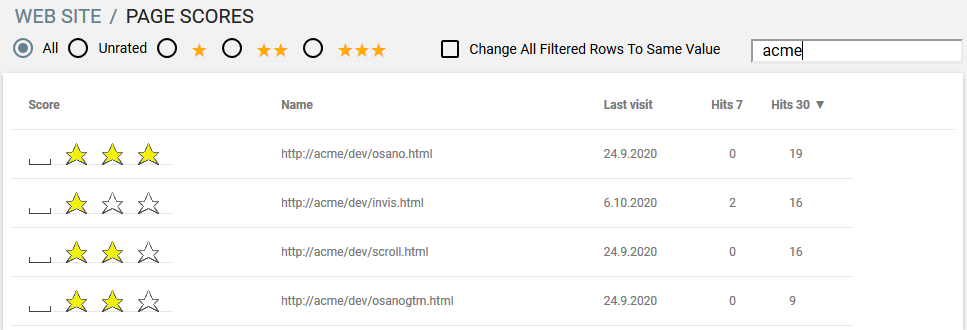
Click  to the left of all stars to make the page unrated.
to the left of all stars to make the page unrated.
Select Change all filtered rows to same value if you want to change the score of all filtered addresses to the same value with one click.